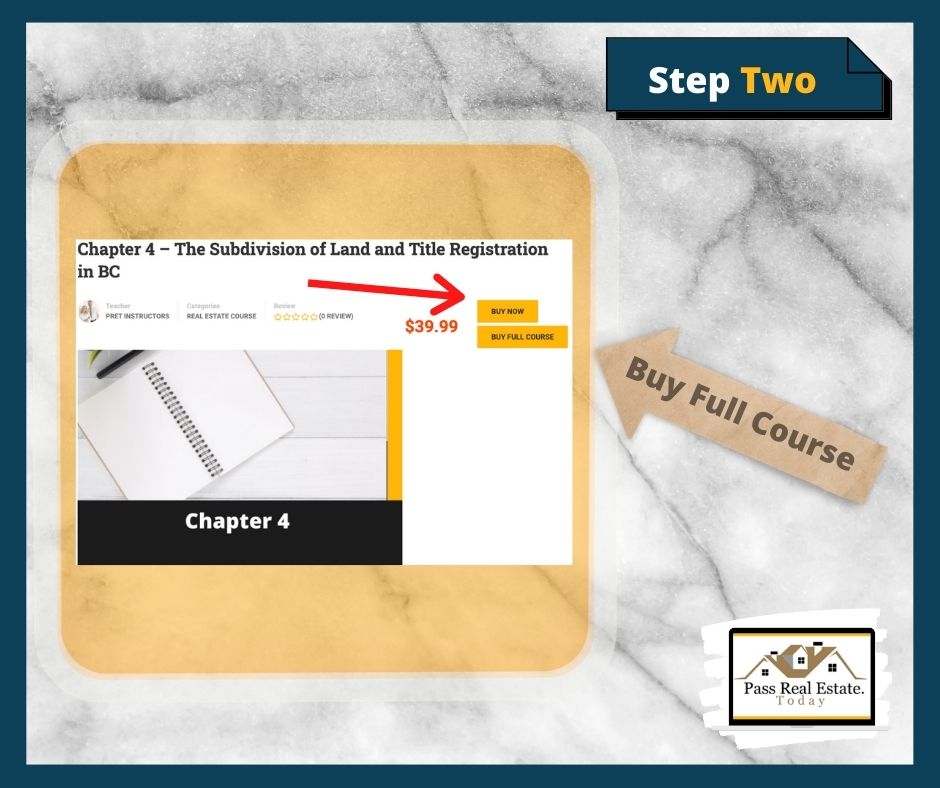Accessing Course Content When Paying Via Cash, e-Transfer or BTC
How To Access The Real Estate Course Content When Paying With Cash, e-Transfer, or BTC
In this tutorial, we’ll go over how to access the Real Estate Course Content for each chapter, by selecting the Cash On Delivery option. When selected, a notification will be sent to our system administrator for review. Please allow up to 24 hours for this review process to be completed. When your order has been approved, you will be notified. You can then access the course content, video, and practice quiz for the chapter.
Step One
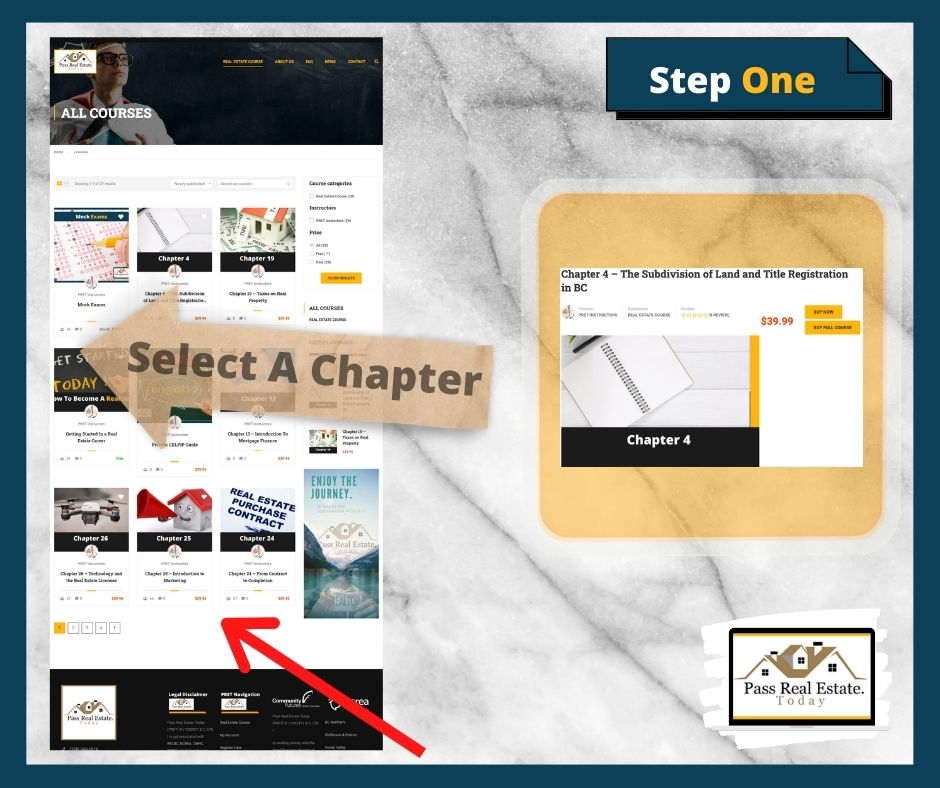
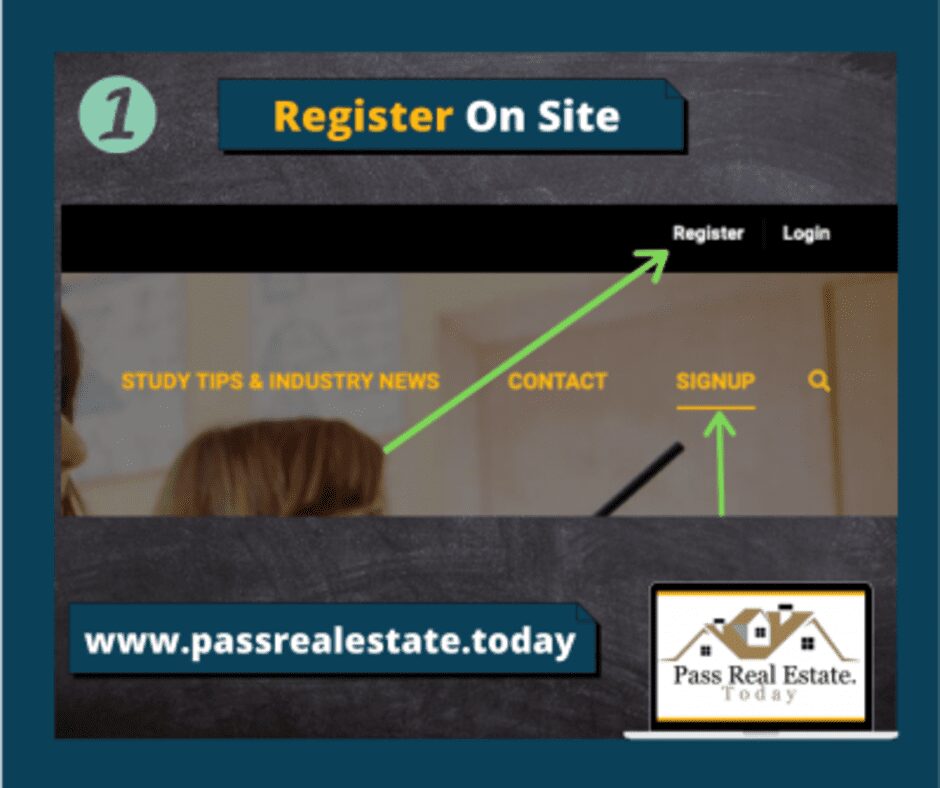
Please go to the homepage at http://passrealestate.today/ from here, look at the top right of the page. You can click either “Register” or “SignUp” from here.
Step Two
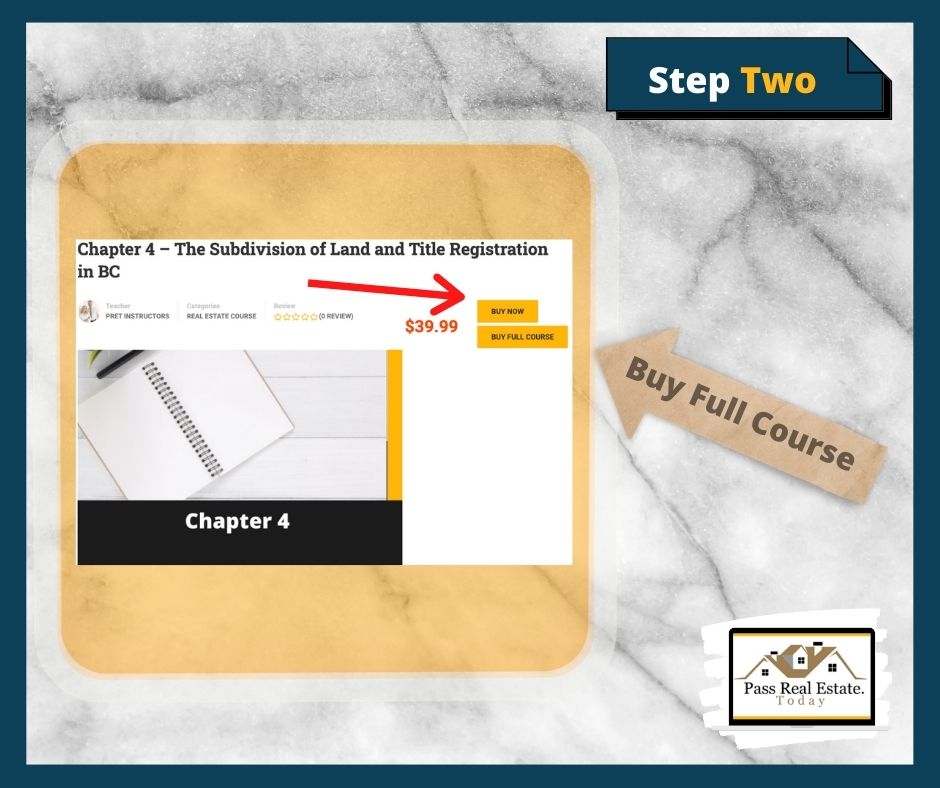
When at the Register page, go ahead and enter your details here or sign up using your Facebook account.
Step Three

Once you’ve successfully logged into your newly created account, go ahead and click on the Real Estate Course on the top menu. This will give you a selection of all lesson chapters. Please select the chapter you’re currently studying. If you’ve paid the full amount to buy out & unlock the entire course, you can follow this procedure for every available chapter.
Step Four
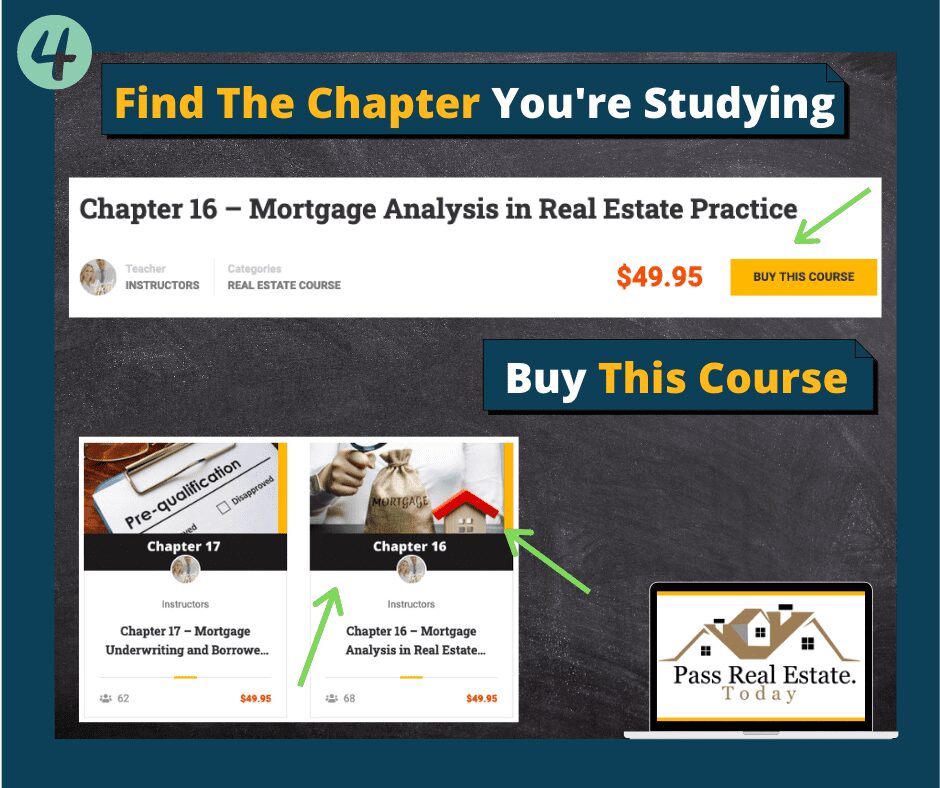
When you’ve chosen the course/chapter you would like to review, please select the “Buy This Course” button.
Step Five
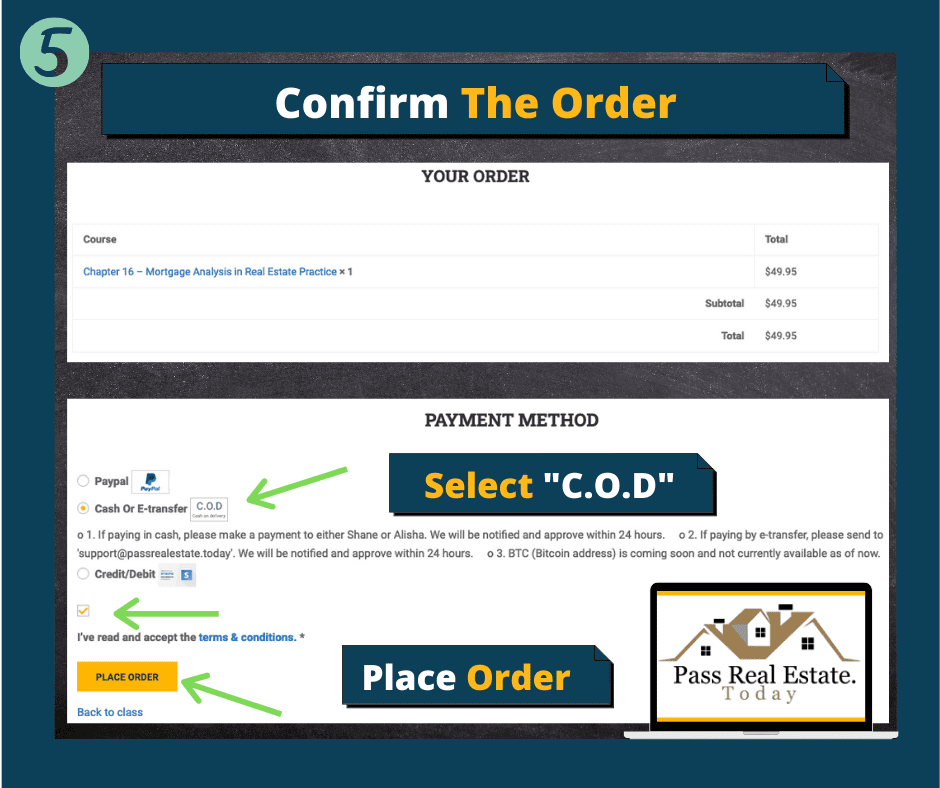
Now, confirm the order details are correct and select the “Cash or E-transfer” option over here. You can review the Terms & Conditions, and confirm that you have read and accepted the terms set forth by Pass Real Estate Today’s tutor and study program.
Step Six
Wait For Confirmation Enrolment EmailConfirm The Order
You will get a series of emails confirming your order has been placed. Once an instructor or system administrator has reviewed the order, you will get a follow-up e-mail confirming your enrolment in the chapter. From here, you can either click the link or re-load the chapter in your browser to access the course’s material content.
Step Seven
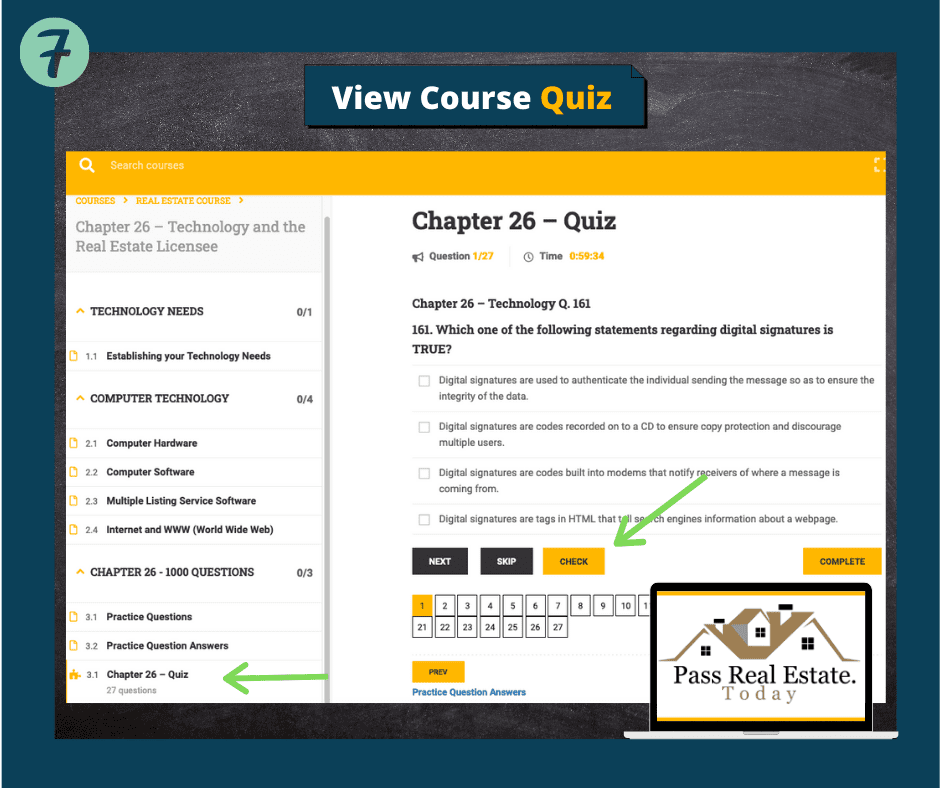
One of the most popular features is the course quiz. From here, you can select what answer you think is correct and then “Check” to see if it is the correct answer and a detailed written explanation on why it is the correct answer. You can re-take the quiz as many times as you would like, at your convenience.
Step Eight
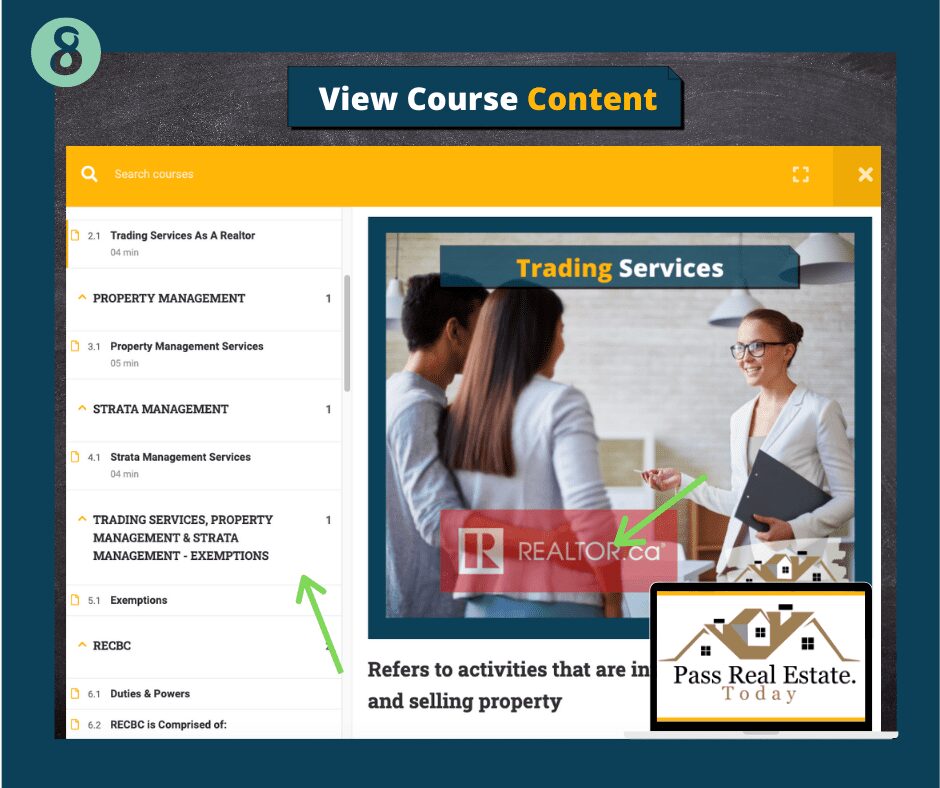
The course content can be viewed on the left-hand side and is topic-specific. You’ll be able to access the instructional video that explains the chapter. This will be narrated by either Shane & Alisha Ilaender. You can follow along with the video and read the fast-trace course content here.
Step Nine
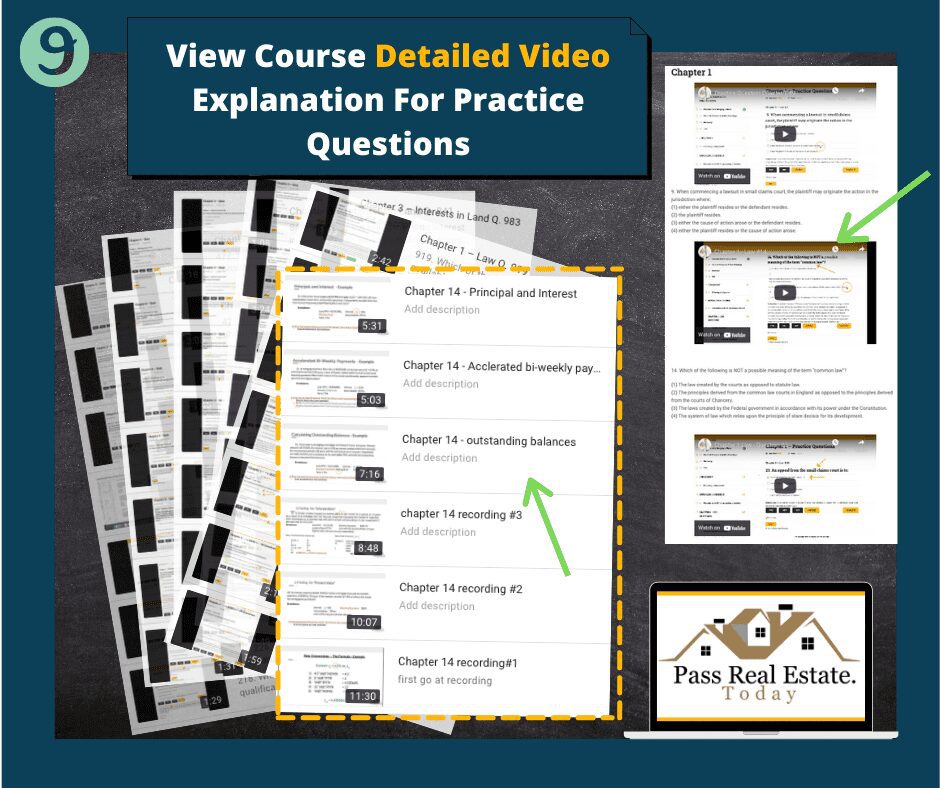
In addition to the main course content video, we also have detailed explanation videos for the practice questions. This will further elaborate on the material and give a very clear understanding of what UBC is trying to convey in this course.
Conclusion
There are many features and helpful functionality within this fast track course. You’re invited to check the FAQ page to give further guidance on how to navigate Pass Real Estate Today. Should you not find an answer to your question there, please reach out to your instructors, Shane & Alisha Ilaender for guidance or leave a message with the Contact Us page.